What are dictation statuses and filters? How to edit the filters?
Knowledge Base ID : KB00063
Overview
Authors have the flexibility to customize search filters according to their preferences, allowing them to add or remove filters as needed. These filters can help in searching for dictations by their current status.
Applies to
Super Authors, Authors
Statuses
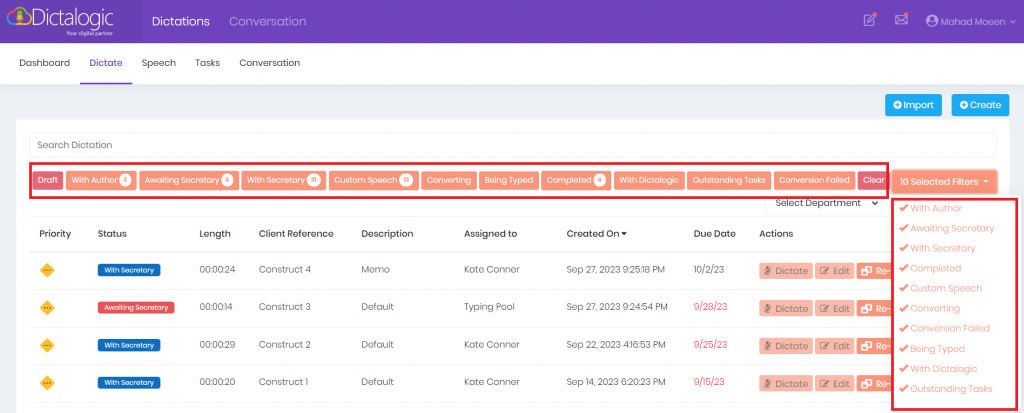
With Author:
Manual (audio only) dictation that is currently with the author.
Awaiting Secretary
The dictation that has been assigned to a pool or a department, is yet to be accepted by a secretary.
With Secretary
Dictation that exists on a secretary’s dashboard. The job has directly been assigned to them, or they have accepted it from the pool of transcribers.
Custom Speech
Custom Speech (audio to text) dictation that is currently with the author.
Converting
The Custom Speech dictation is currently being transcribed on the fly.
Being Typed
The assigned secretary has started working on this job.
Completed
The secretary has marked this job as complete.
With Dictalogic
If the task has been assigned to “Dictalogic in-house transcribers”, the status will reflect “With Dictalogic”.
Outstanding Tasks
All tasks that are currently in progress; “With Secretary”, “Awaiting Secretary” and “Being Typed” can be viewed under Outstanding Tasks.
Conversion Failed
For Custom Speech (audio to text) dictations that fail to transcribe, the status will appear as “Conversion Failed”. This will also show tags as to why the conversion has failed, and under “Actions” a “Retry” option will appear.
What to do
By clicking on any of the filters you can filter out your dictation row, i.e: There are currently 2 dictations “With Author”, if we click on the filter tab, all the dictations with the status “With Author” will pop up.
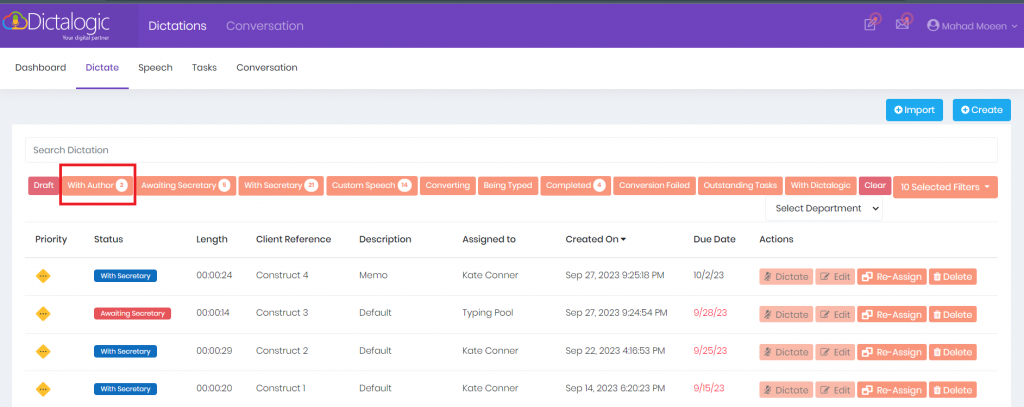
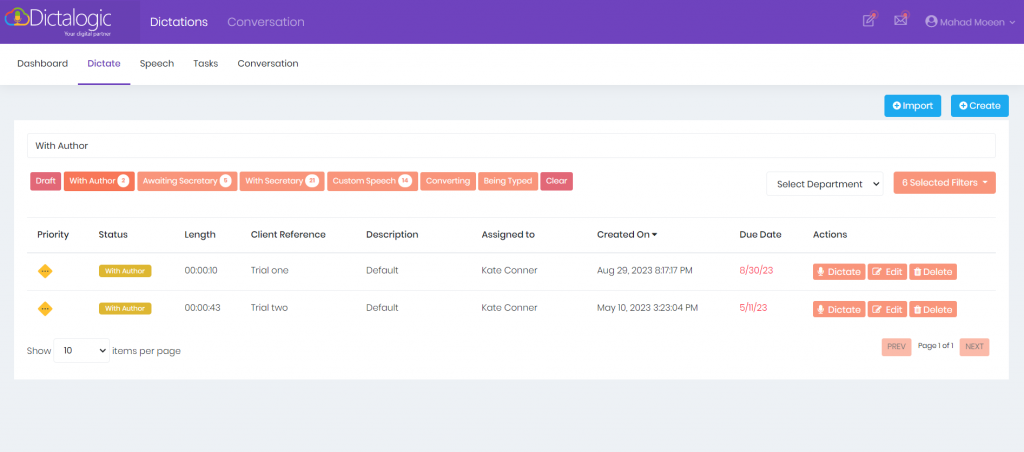
Edit Filters
- On the right side, click on “Selected Filters” tab.
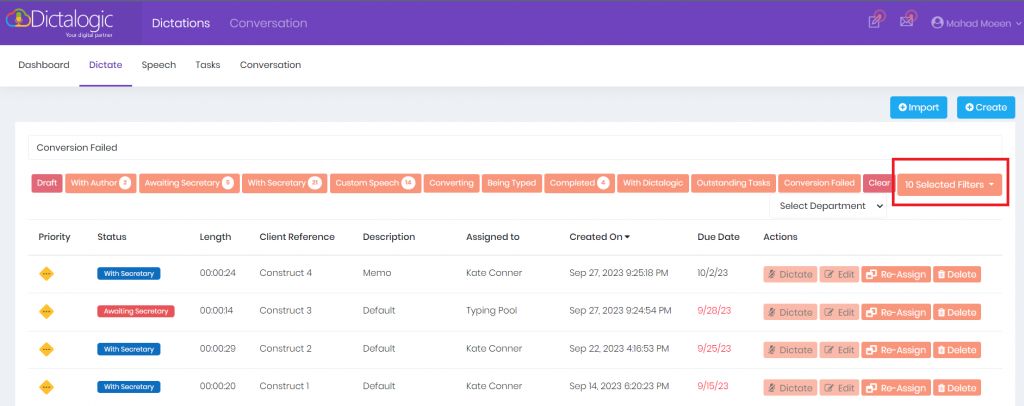
- A dropdown will appear.
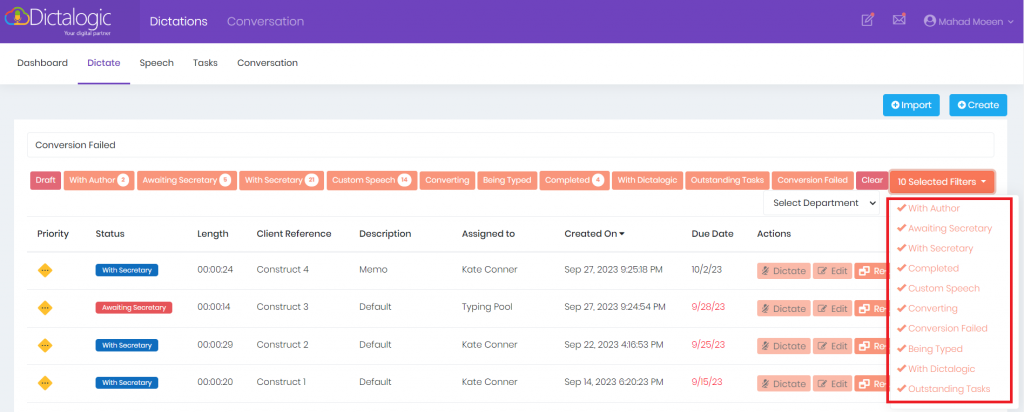
- Check/Uncheck the desired filters.
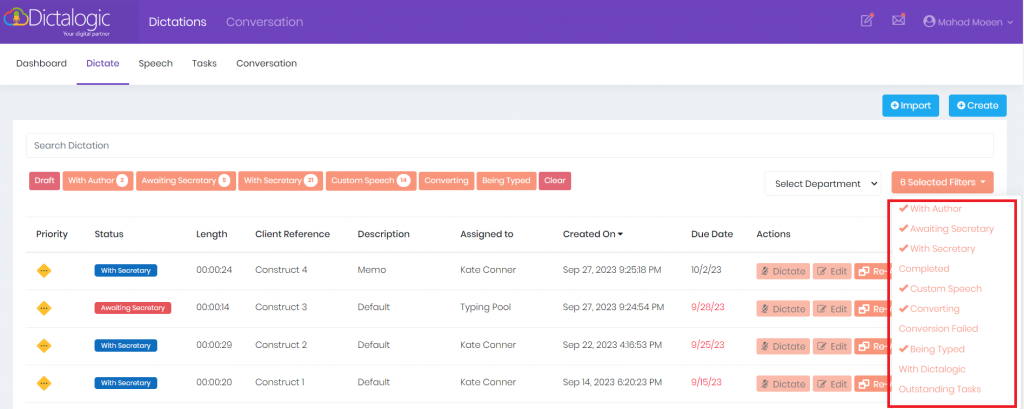
.
.
.