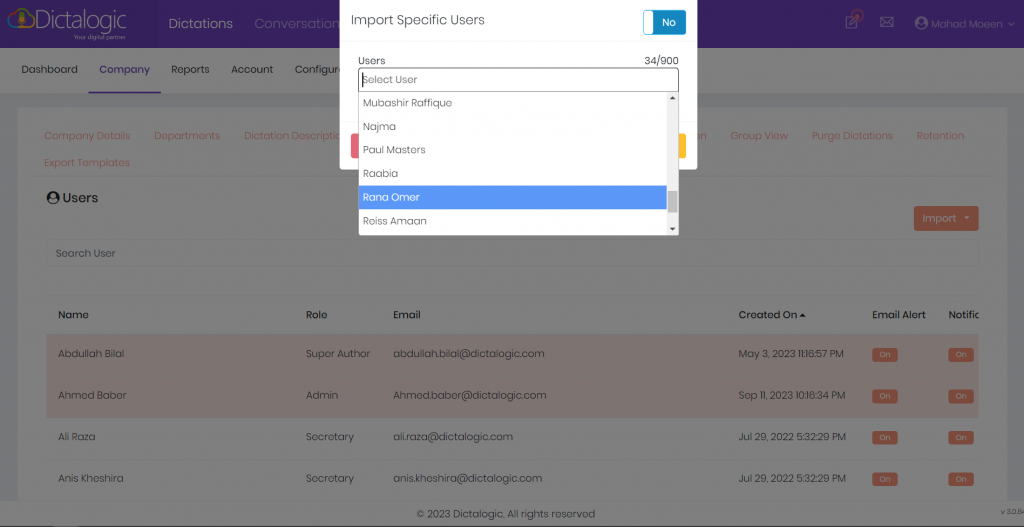How to import users?
Knowledge Base ID : KB00082
Overview
From the “Users” tab, new users can be created, defaults can be set and licences can be assigned.
Office 365 users will have the option to “Import” users.
Non-Office 365 users will have the option to “Add” users.
Applies to
Admins, Super Users, Super Authors, Super Secretaries
What to do
- From the “Users” tab, click on “Import”.
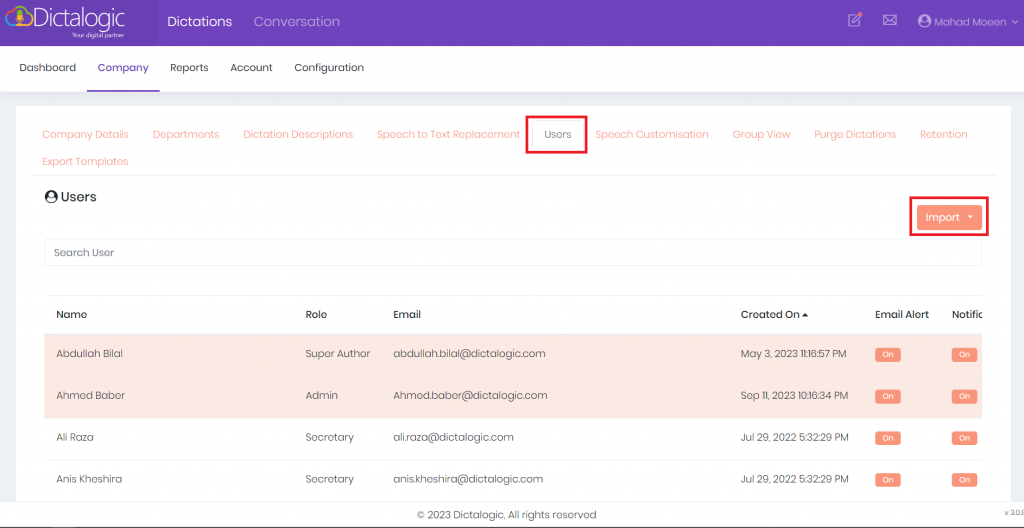
- You can now import users, or you can import groups. For instance, let’s click on “Users”.
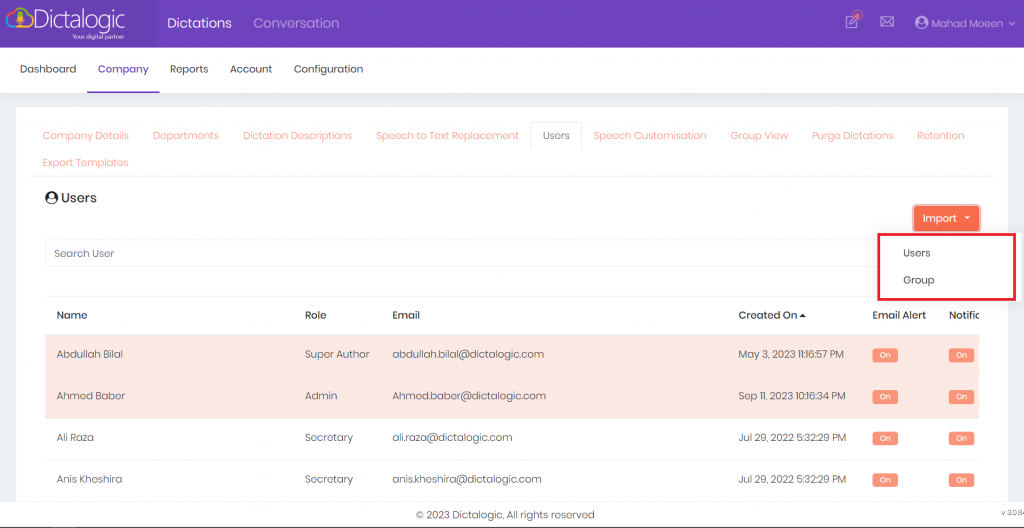
- To import all users from the Azure Directory, toggle to “Yes”, and press “Import”.
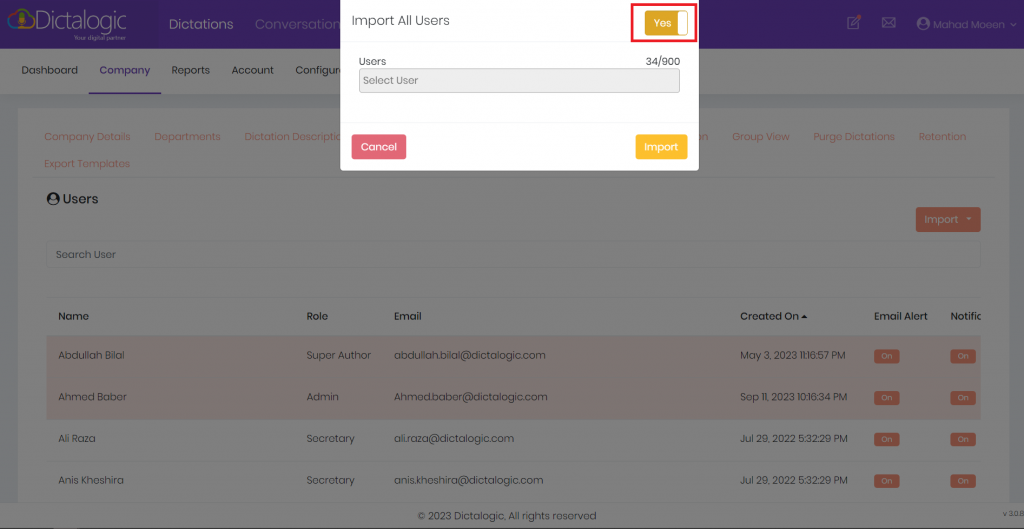
- To import individual users, press the toggle to “No”. And select user.
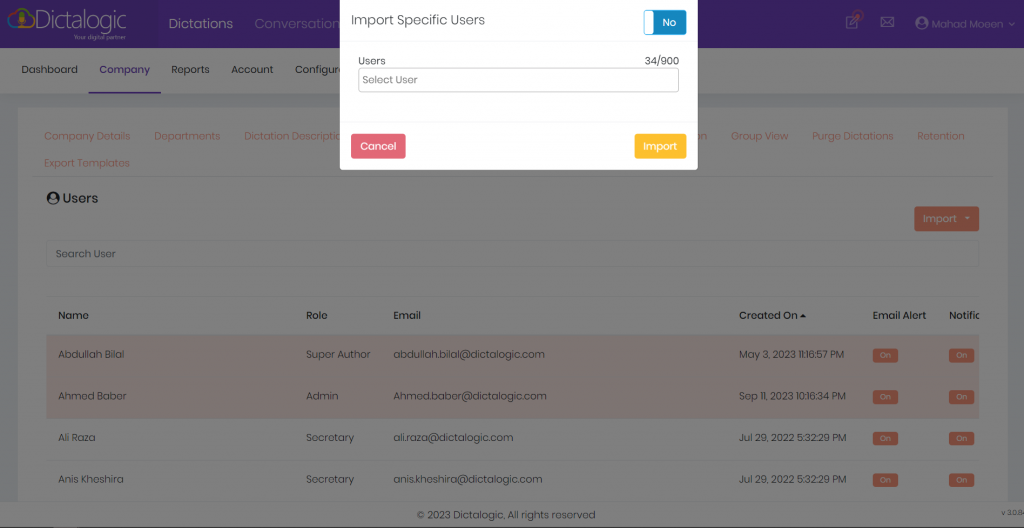
- From the list of users, select individual users and press import.