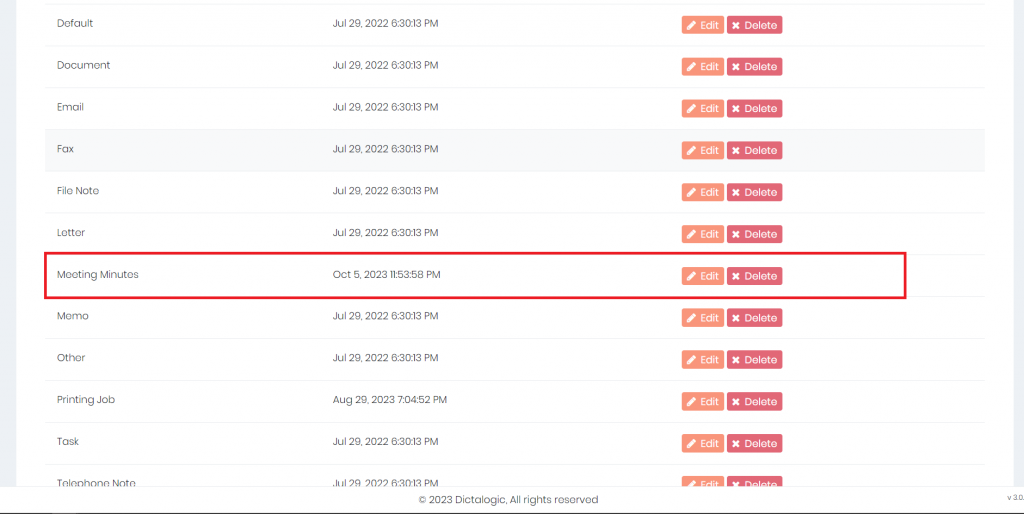How to add a new description?
Knowledge Base ID : KB00078
Overview
Descriptions can help categorize dictations. The admin can edit descriptions, add new and remove existing ones.
Applies to
Admins, Super User, Super Authors, Super Secretaries
What to do
- Under the Dictation Descriptions, click on the “Add” button.
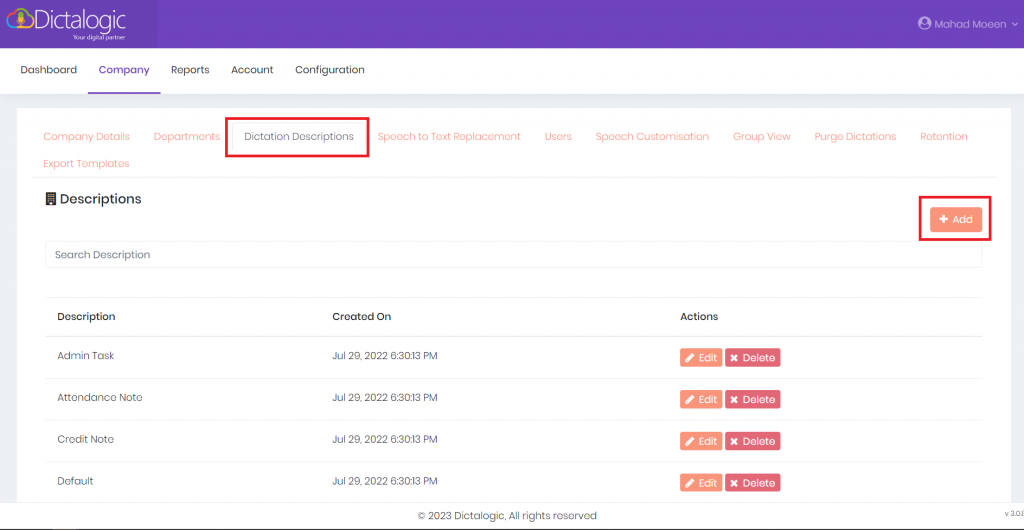
- Determine a description name ie: “Meeting Minutes” and Press “Save“
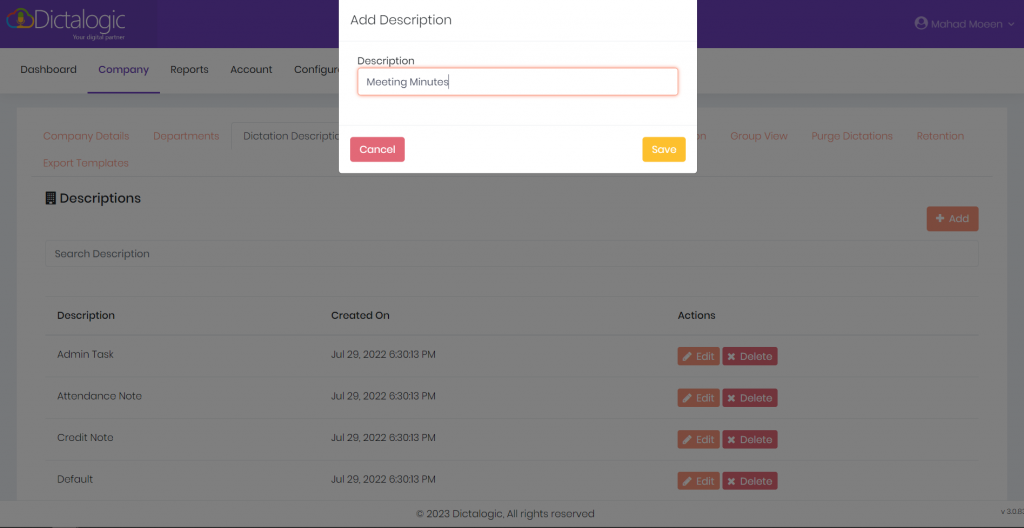
- You can find the new description below in the list.