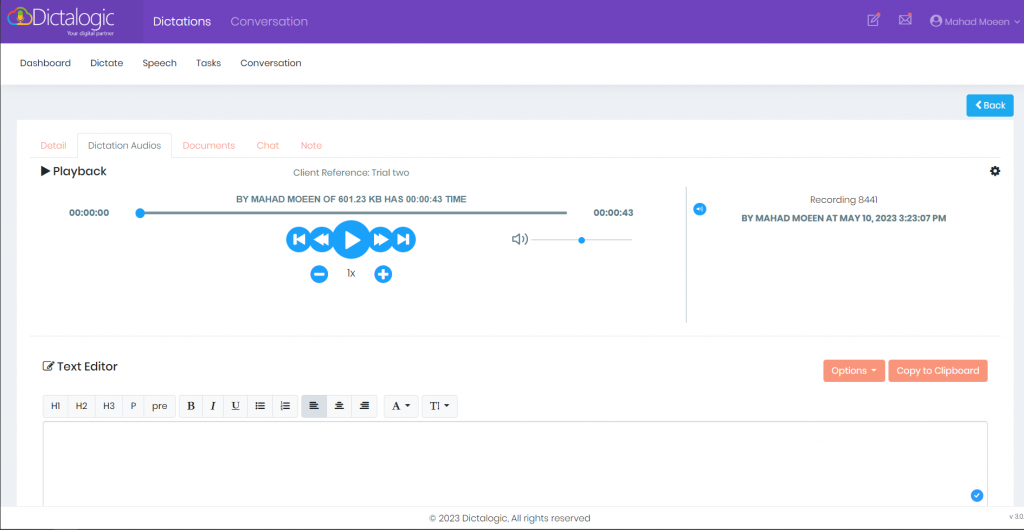What is the difference between manual dictations and custom speech?
Knowledge Base ID : KB00073
Overview
The term “Manual Dictation” refers to audio only dictation (without audio to text). While “Custom Speech” refers to speech recognition dictation (with audio to text).
Custom Speech is module-based, which means that the admin must request for this feature to be enabled.
Applies to
Super Authors, Authors
What to do
Custom Speech
- When filling out the “Edit Dictation” form, under “Transcription Type” you will have the option to select manual transcription or custom speech.
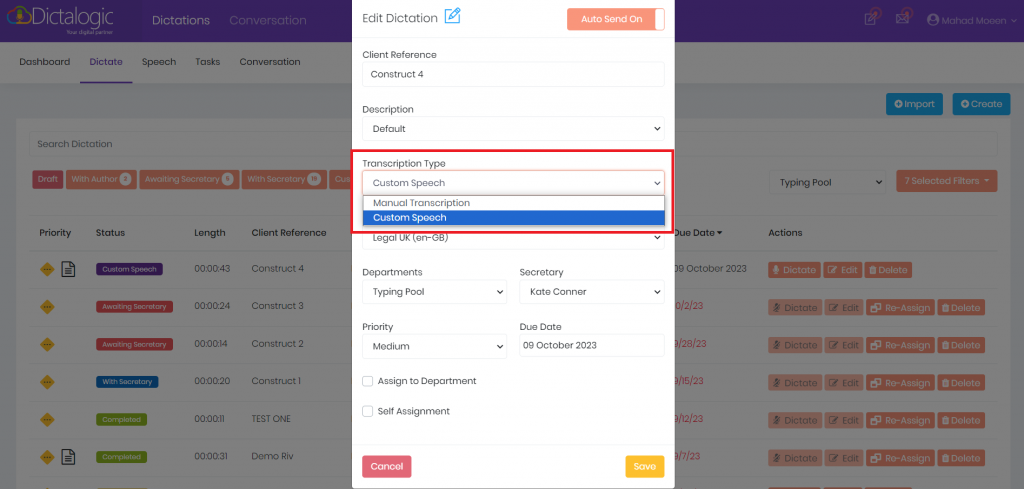
- Upon selecting “Custom Speech”, the option to select “Cognitive Model” will appear. Select the model based on your region and sector, i.e: Legal UK. If the relevant model is not being shown, simply place a request with the Dictalogic support team.
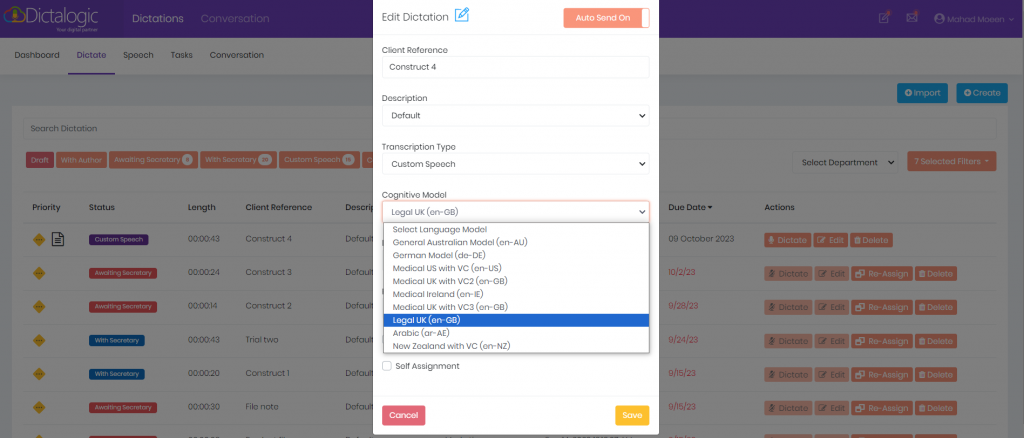
- Once you save the dictation (with Auto Send Off), the conversion will start taking place. After the conversion is complete, the status will change to “Custom Speech”.
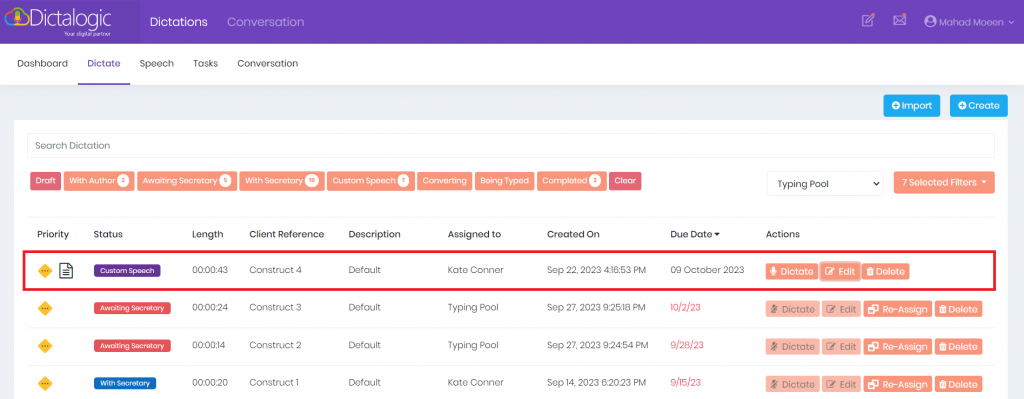
- Click on the dictation row to open the container. The “Text Editor” will be populated.
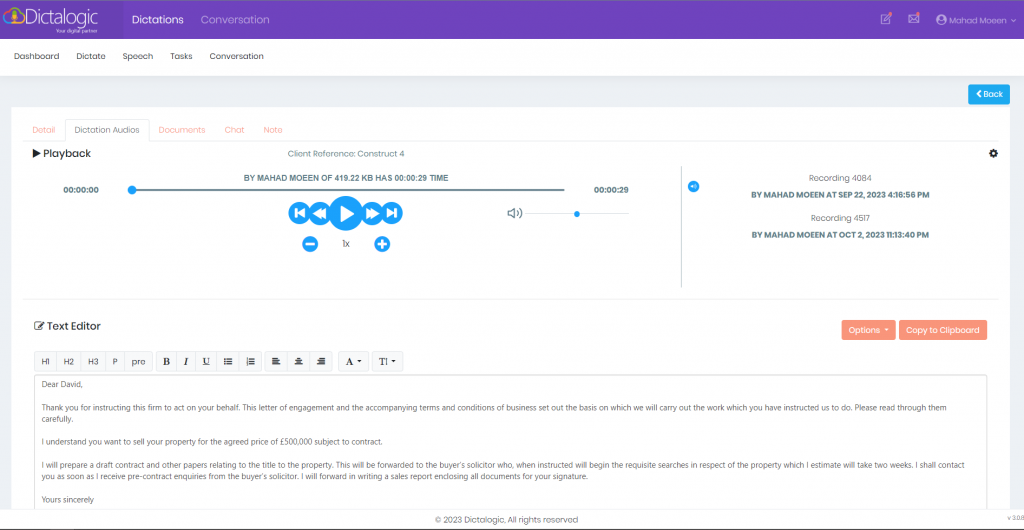
Manual Dictation
- From the “Edit Dictation” form, if we select “Manual Transcription”, the dictation will be saved without speech recognition.
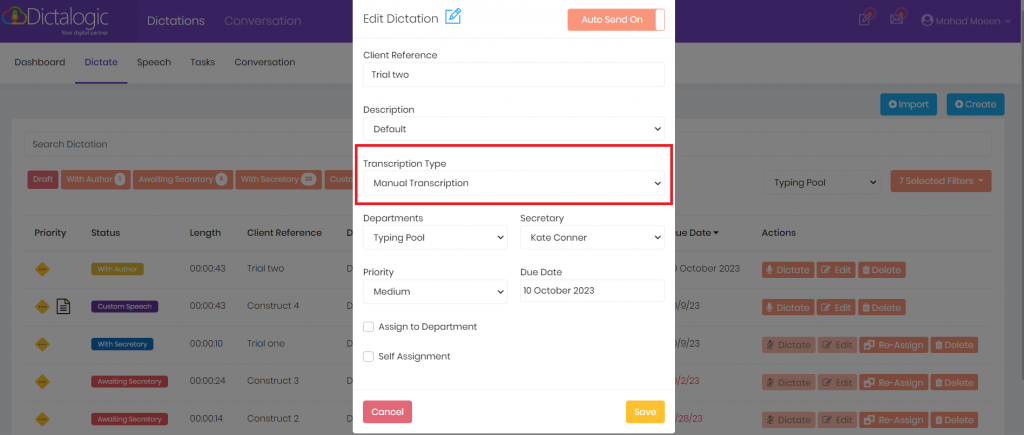
- Once you save the dictation (with Auto Send Off), it should appear like this, with the status “With Author”.
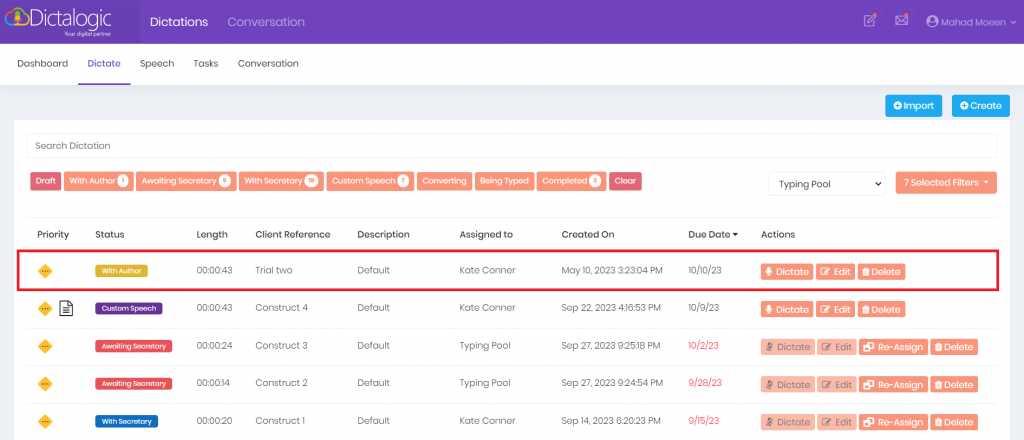
- Click on the dictation row to open the container. The “Text Editor” will be empty.