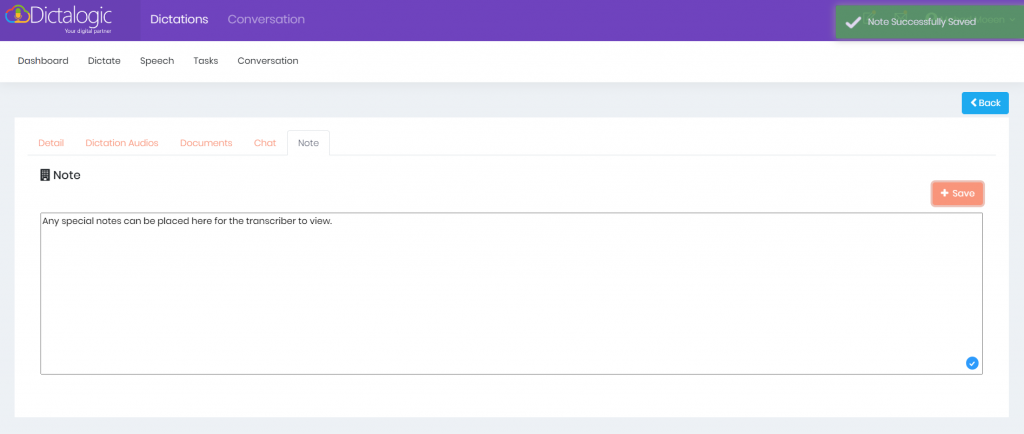What are dictation notes? (module based)
Knowledge Base ID : KB00072
Overview
Authors can add notes to a job by going to the dictation container. These notes can then be viewed by the transcribing secretary.
This is module-based, which means that the admin must request for this feature to be enabled.
Applies to
Super Authors, Authors
What to do
- On the author’s dashboard, click on a dictation row for which “notes” must be added.
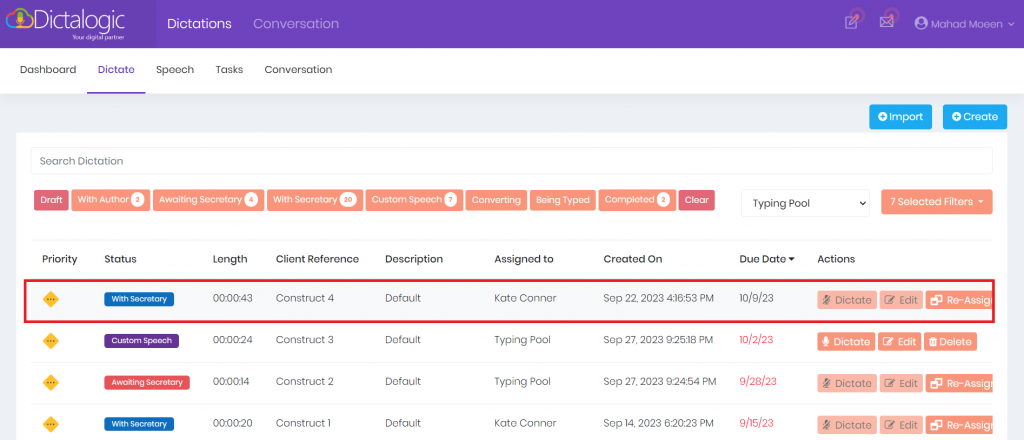
- Once in the dictation container, open the “Note” tab.
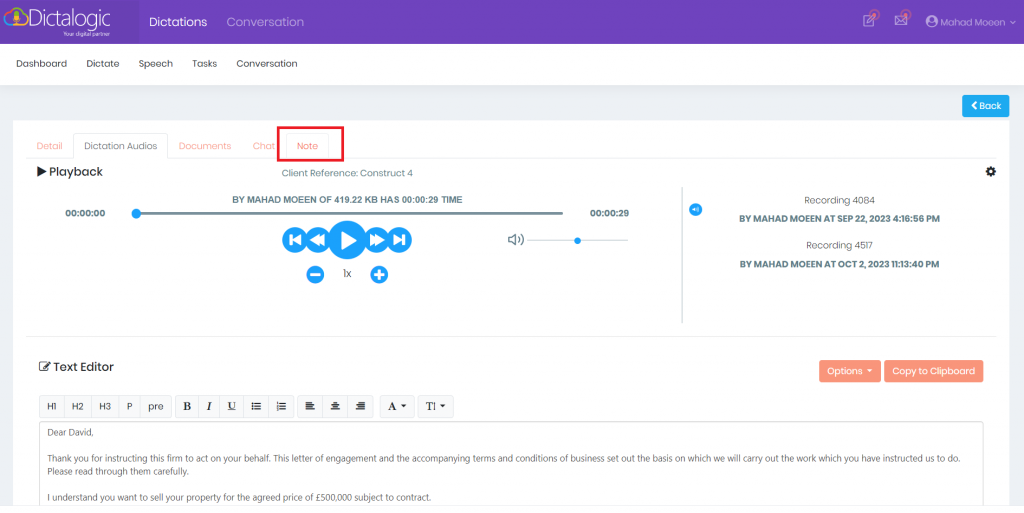
- Place any notes that you want to share with the transcribing secretary.
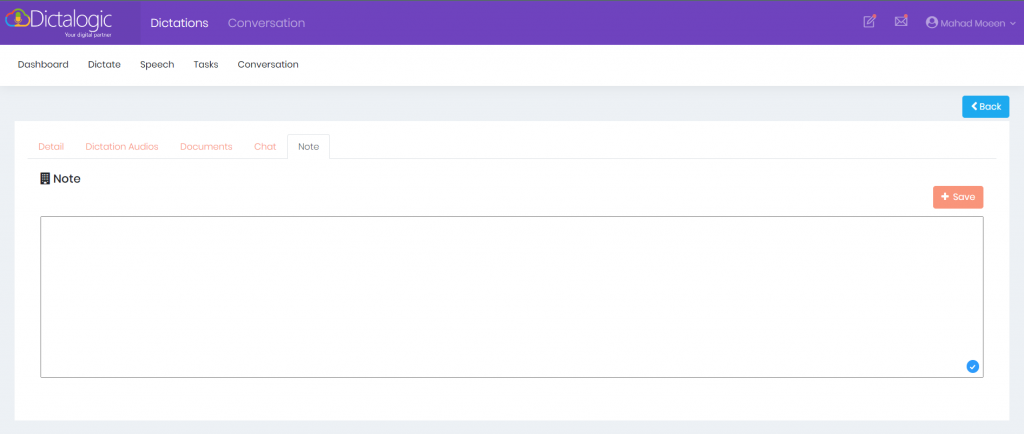
- Press Save