How to export transcription as PDF, Word, or Email?
Knowledge Base ID : KB00067
Overview
The text in the “Text Editor” can be exported into a PDF file, Word document and even sent as an email. The exporting options are available to both the author and secretary.
Applies to
Super Authors, Authors, Super Secretaries, Secretaries
What to do
- Once you have saved a dictation, click on the dictation row to open the dictation container.
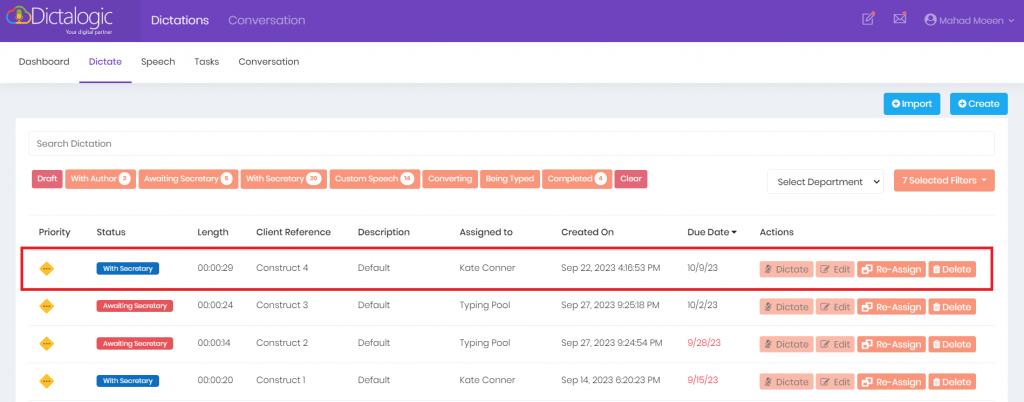
- On the right side, there is a dropdown that says “Options”.
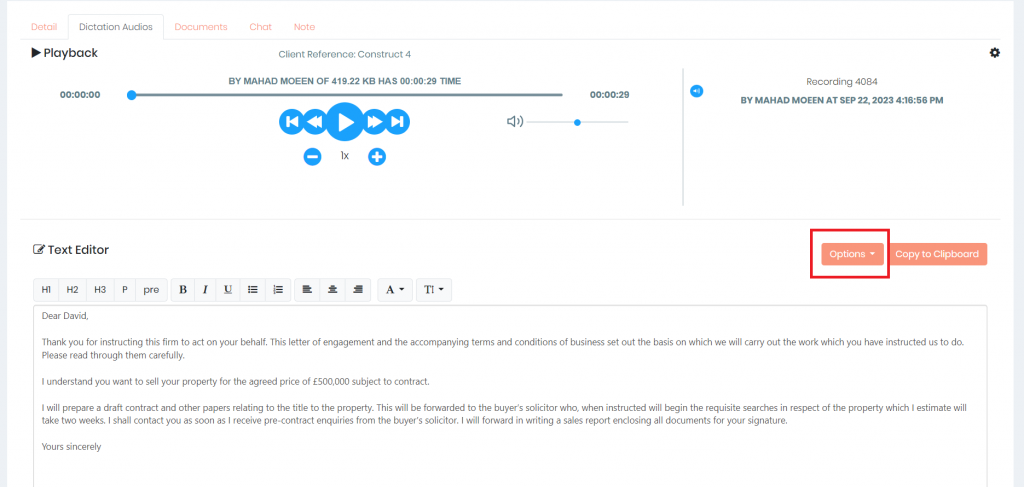
- By clicking on the dropdown, we can view all the available exporting options.
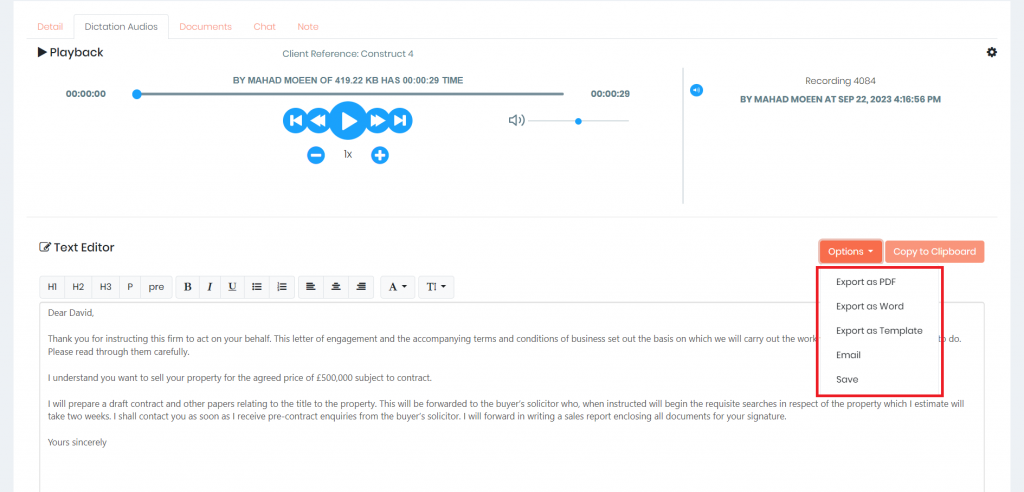
PDF: Exporting the text as PDF will prompt a PDF file download.
Word: Exporting the text as Word will prompt a Word document download.
Email: Exporting the text as Email will prompt the default emailing app to open while having the text in its body.
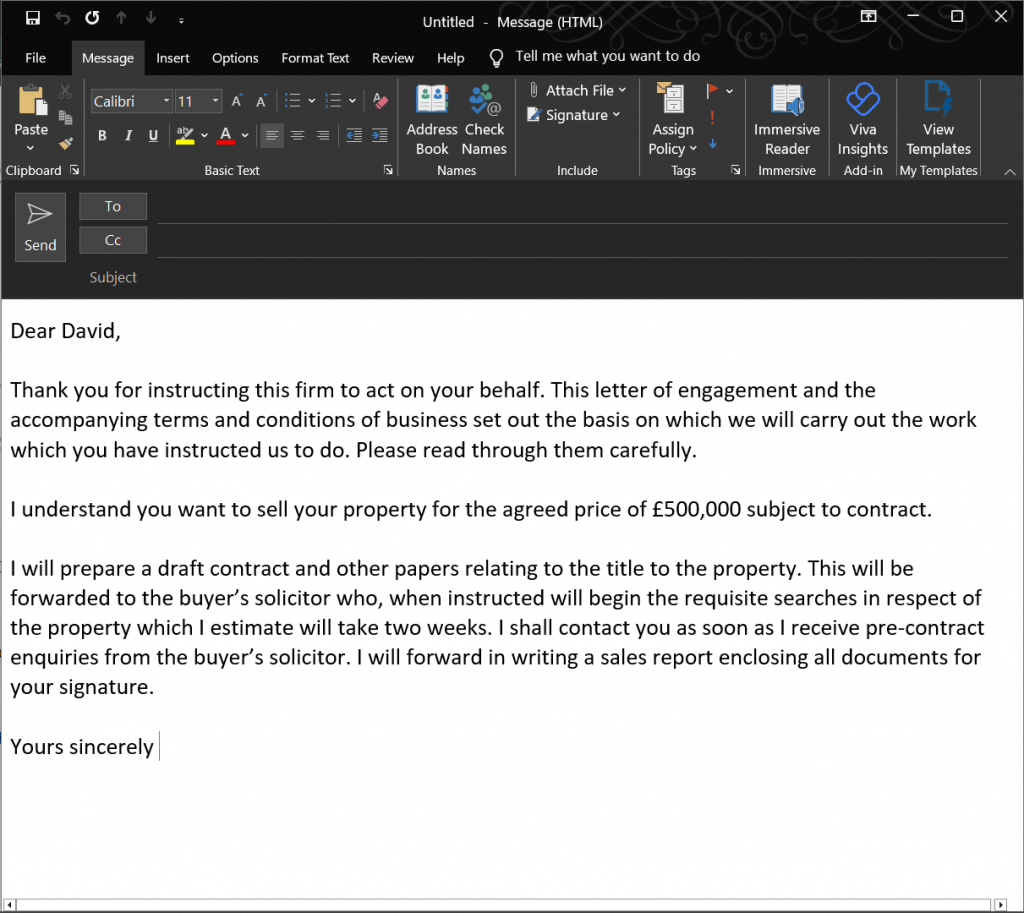
Save: If any changes have been made to the “Test Editor”, pressing the “Save” option preserves the updated text.