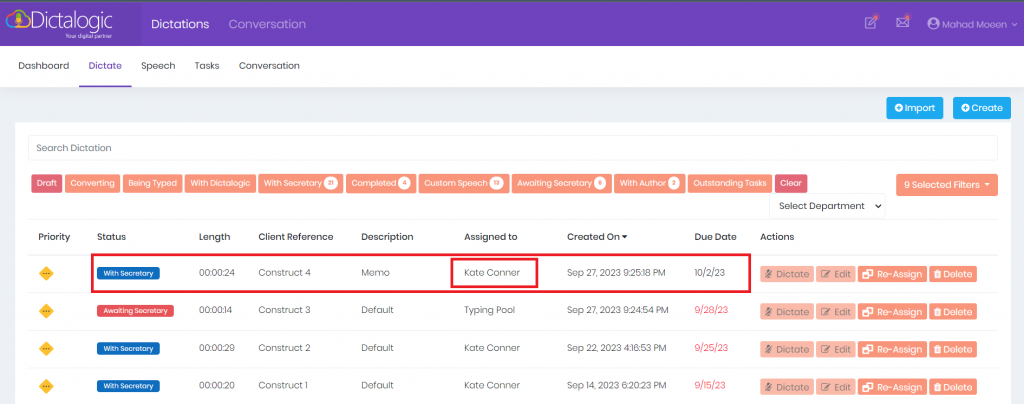How to edit the dictation meta-data?
Knowledge Base ID : KB00062
Overview
Authors have the flexibility to make changes to the metadata of a dictation at any time, this includes client reference, description, and assignment details.
Applies to
Super Authors, Authors
What to do
Let’s say we want to change the assignment details of the first dictation named: “Construct 4”.
- In order to edit the metadata of a dictation, it’s important to ensure that the dictation status is either “With Author” or “Custom Speech”. To achieve this, simply click on the ‘Re-Assign’ option to return the dictation to the author’s dashboard.
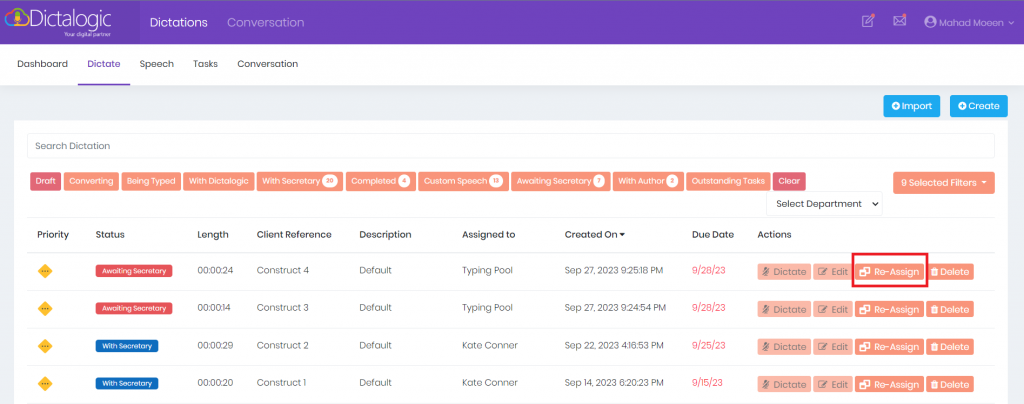
- Once the dictation status is changed to “with Author” or “Custom Speech”, we can now click on “Edit” to edit the dictation.
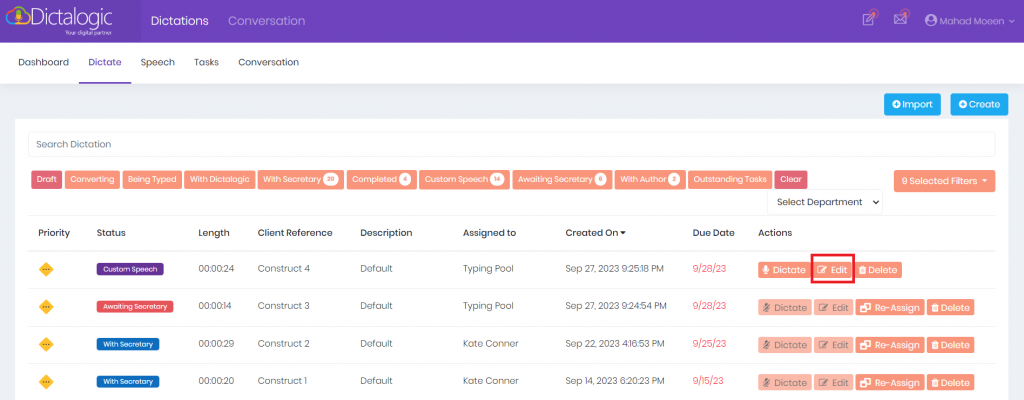
- The “Edit Dictation” form will pop up, now you can change the meta-data and the assignment details. Let’s say we want to change the assignment from “Typing Pool” department to a “Secretary”.
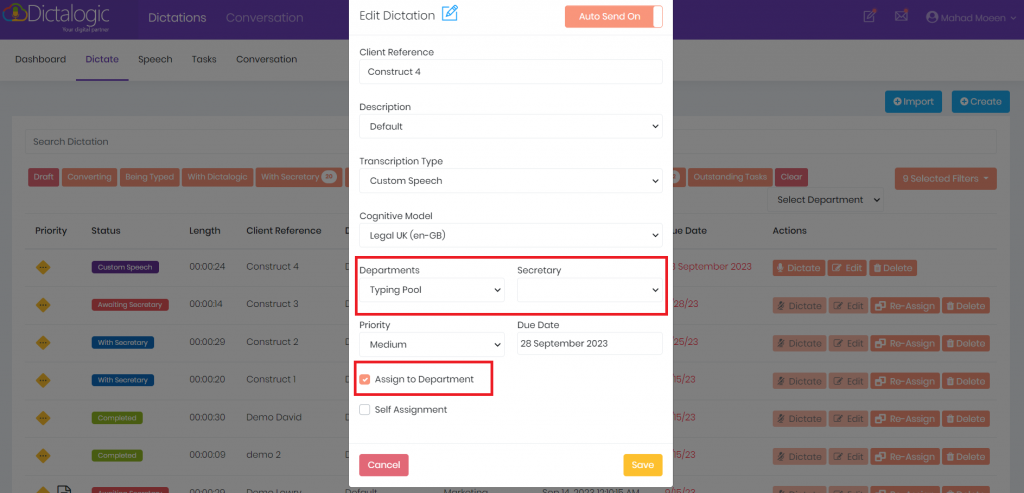
- Edit the details as needed.
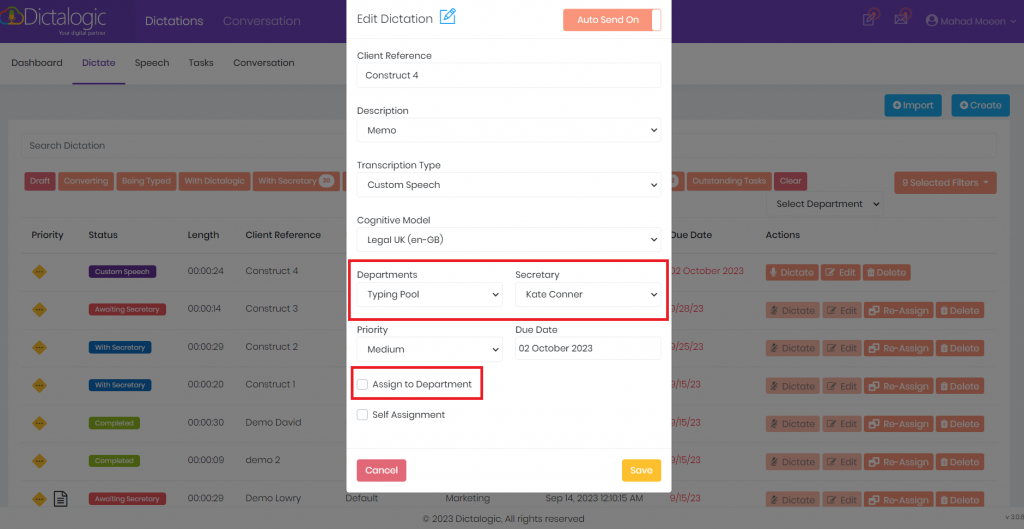
- After making the necessary edits in the Edit Dictation form, simply click the “Save” button to ensure that your changes are successfully applied.