How to Re-assign a dictation?
Knowledge Base ID : KB00060
Overview
Once a dictation has been assigned to a transcriber/pool, authors have the option to Re-assign the dictation to another transcriber/pool.
Applies to
Super Authors, Authors
What to do
Following are the steps required to Re-assign a dictation to a different transcriber/pool.
- Once you have identified the job which needs to be re-assigned, under “Actions” select the “Re-Assign” button.
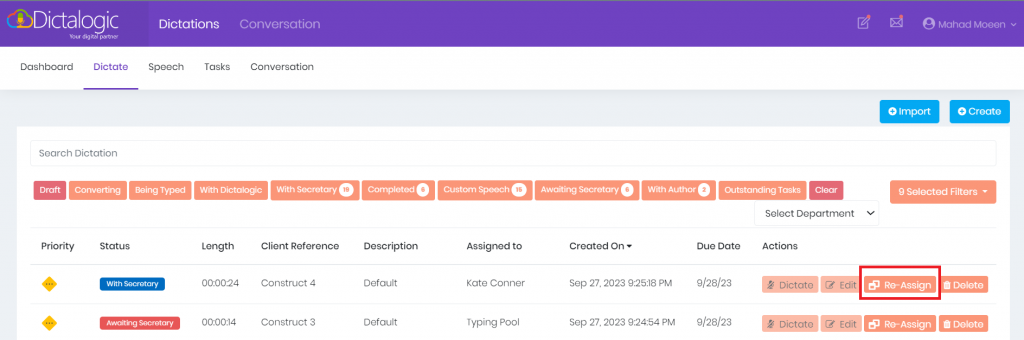
- Select “Yes“, when prompted “Are you sure?”
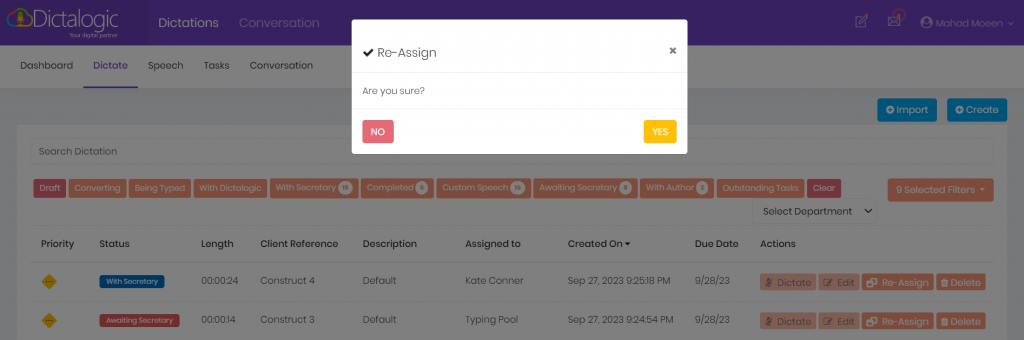
- The dictation status has now changed, and the dictation has been pulled back to the author’s dashboard.
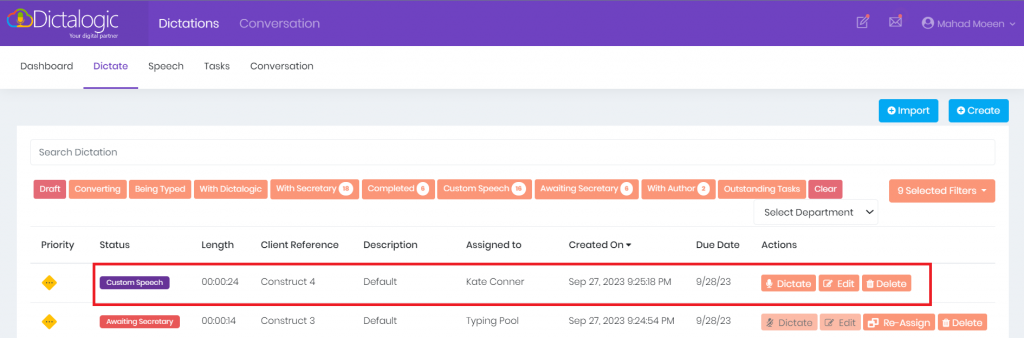
- Under “Actions” select “Edit“.
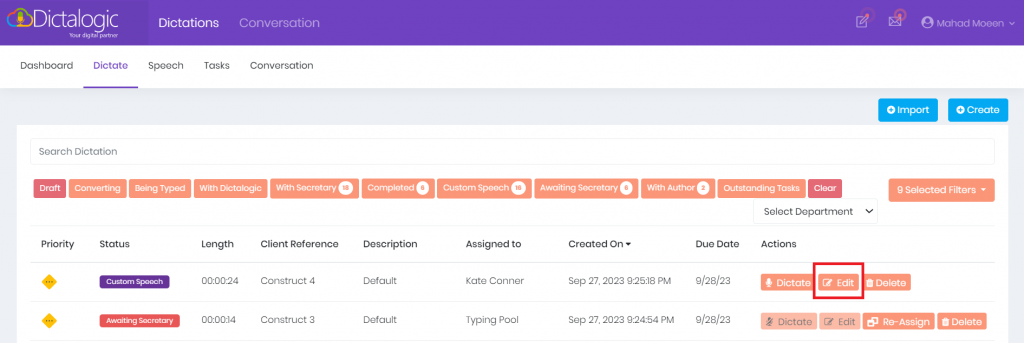
- From the dictation form, redefine who you want to assign the job to and press save.
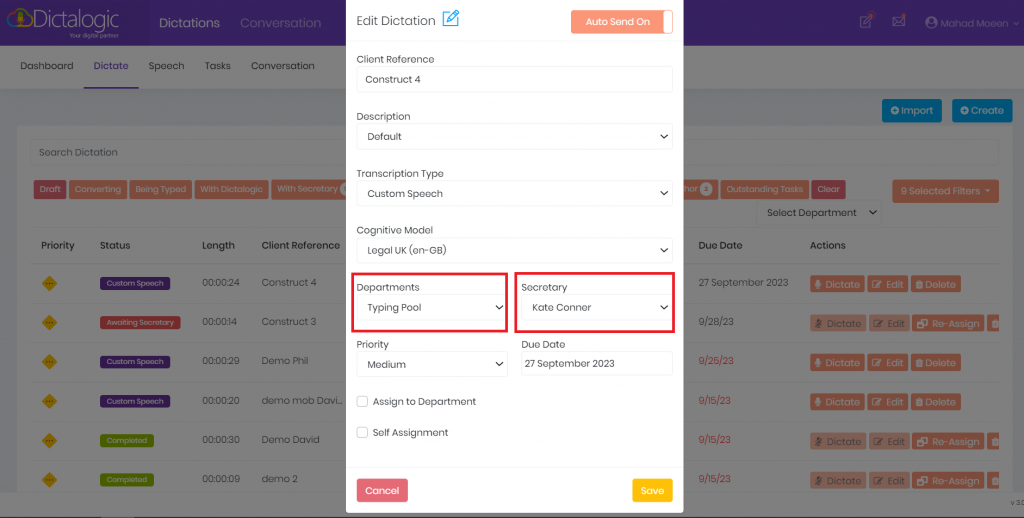
Note: Secretaries can also be given access to Re-assign jobs from themselves to another transcriber or a queue. This feature can be requested by the admin from support@dictalogic.com for your company.