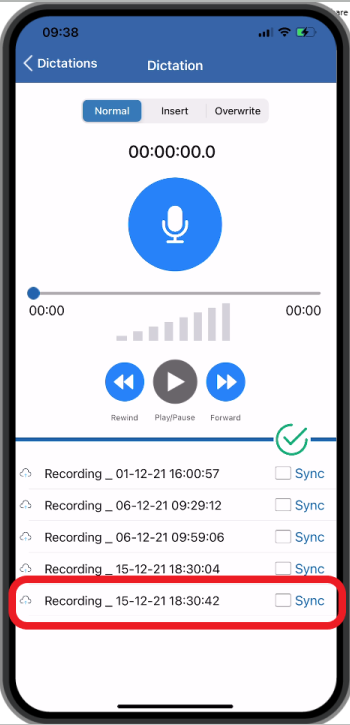How do I re-sync audio files with a length of 0:0 mins from my iPhone?
Knowledge Base ID : KB000054
Overview
Dictalogic’s iOS and Android apps save any audio files that are displayed on the screen locally so that they can be “synced” to the cloud. However, they may fail to upload to the cloud when an internet connection is poor or completely down. In this instance user can sync the files when the internet connection becomes available.
Applies to
Authors, super author, transcriber, admin
What to do
1 – Click on the “Sync” on the audio file at the lower half of the digital recorder screen.
2 – To send dictation to the transcriber, click “Sync on the audio file.
3 – Press “Save” in the top right corner of the screen to save dictation.