How to recover an unsaved dictation?
Overview
Suppose an audio was abandoned, lost or unsaved and later on it was decided that it needs to be recovered. Here’s a simple guide on how to achieve recovery of lost audio data.
What to do
The unsaved audio data will not be lost in case of abandonment and can be recovered by following the steps below:
- Go to the “Audio Recovery” block under the Dictate page, as shown in the image below:
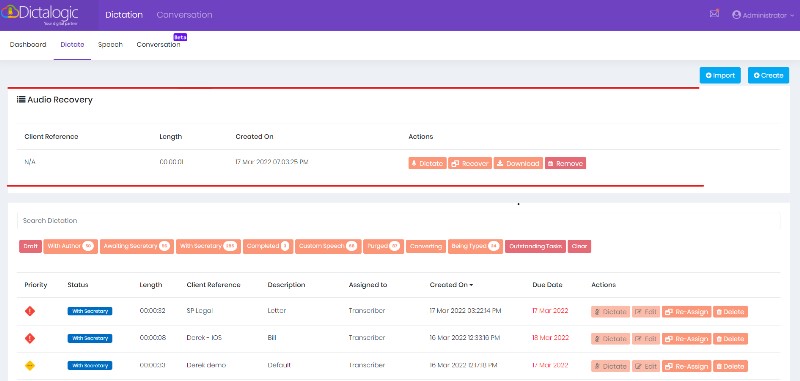
2. Simply click on “Recover” to save the dictation again.
Note: We preserve the audio/dictation data in a browser’s persistent memory therefore the audio and dictation data would not be lost unless the user clears the browser cache. Otherwise, the audio and dictation are preserved as soon as “Stop” is pressed on the Digital recorder.