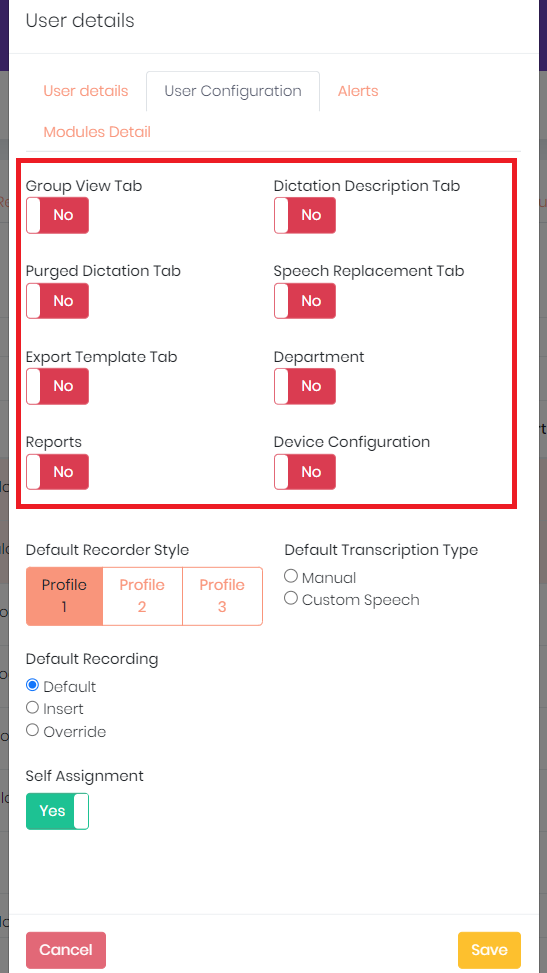How to give Super Author/Super Secretary access to admin tabs
Knowledge Base ID : KB00085
Overview
Super author and super secretary can be given partial admin access
Applies to
Admins, Super Users, Super Authors, Super Secretaries
What to do
- From the User details pop-up, click on the “Role” dropdown and select super author or super secretary.
- Go to User Configuration
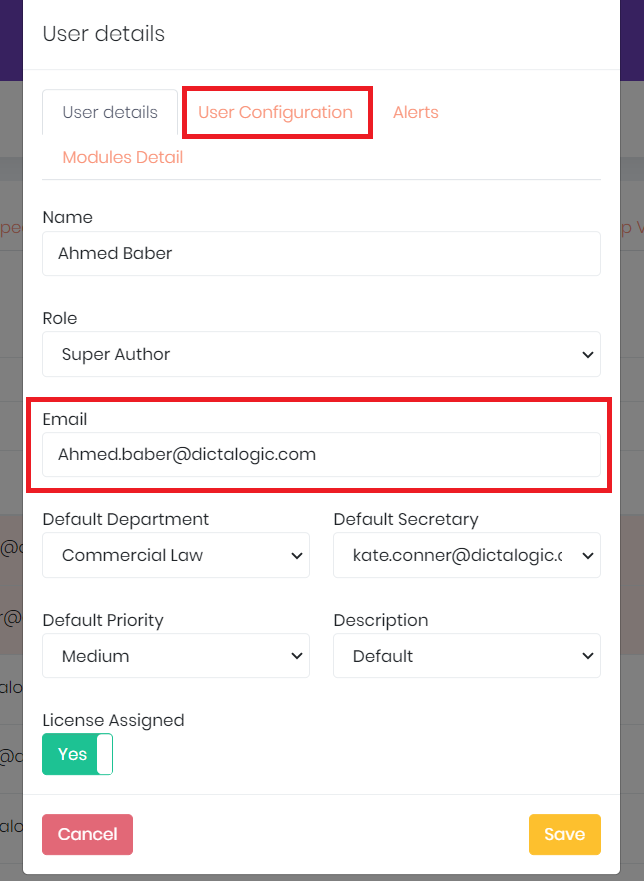
- From the User Configuration, you can now identify which tabs you would like to give access to for the selected user.
- Toggle yes for each tab you wish to give access to.
- Press Save