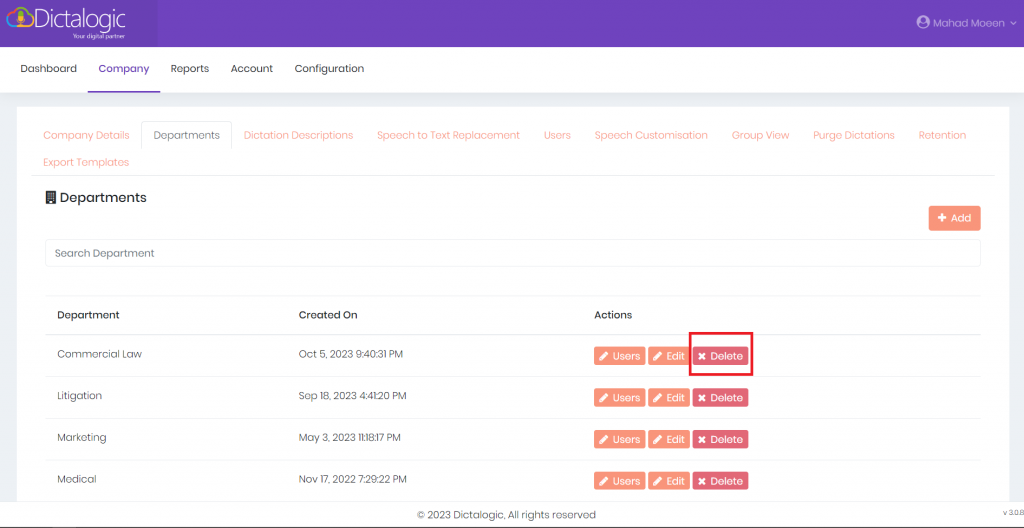Complete Department Guide
Knowledge Base ID : KB00077
Overview
Users can be grouped by departments. There can be multiple departments and multiple users in multiple departments.
When a new company is created, a department named “Typing Pool” appears by default. The Admin can edit, remove or populate this department.
Applies to
Admins, Super Authors, Super Secretaries, Super User
What to do
Create a new Department
- From the Departments tab click on “Add”
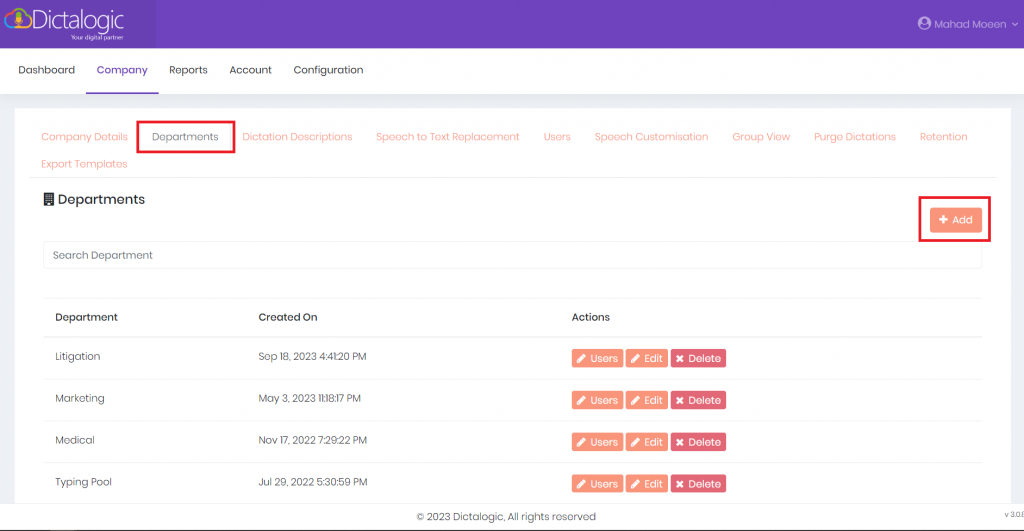
- Determine a name for the department.
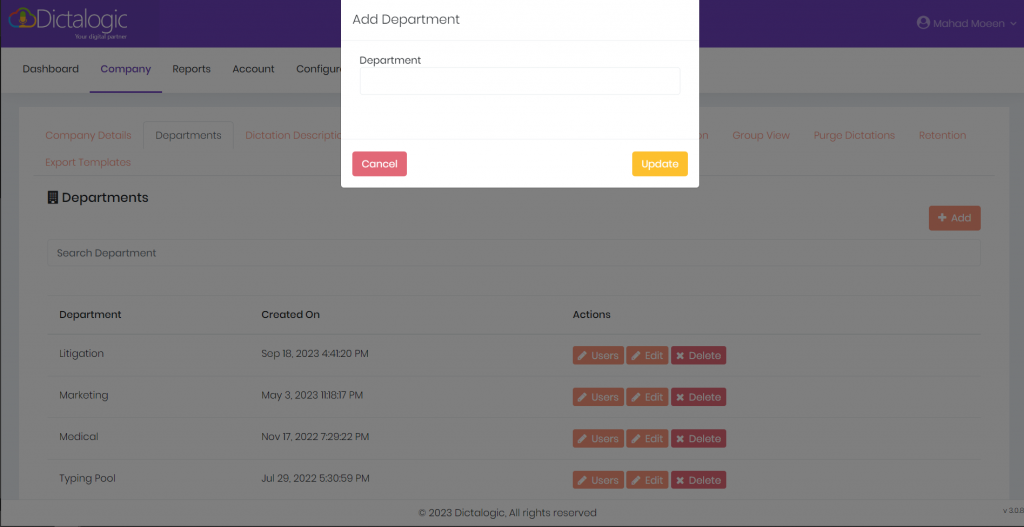
- For Example: Commercial Law. Press “Update” to save it.
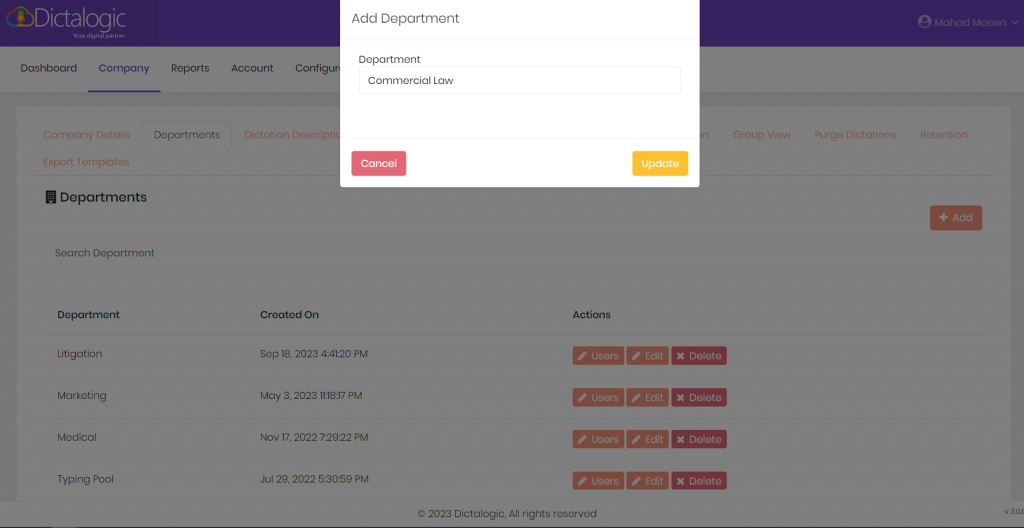
- A new row will appear with the name Commercial Law.
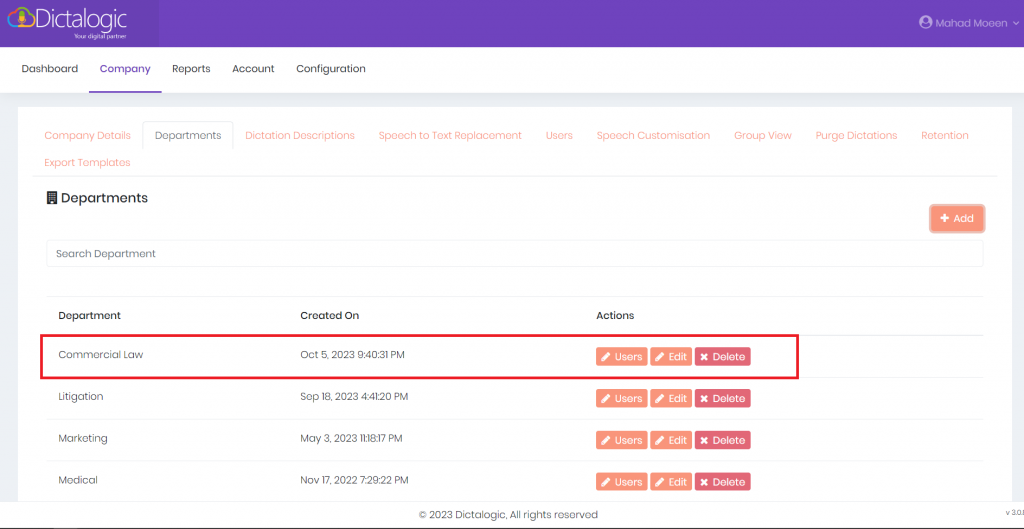
Add users to a Department
- To add users to a department, click on the “Users” button under Actions.
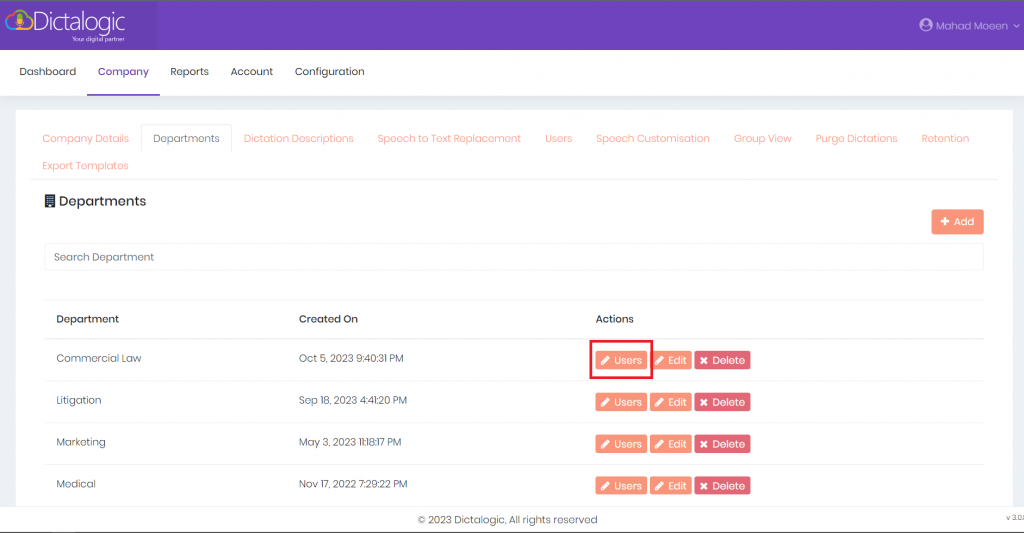
- Against each user, there is a checkmark which can be selected to add a user to the given department. Similarly, on the right side, there is an option for “Email Alert” which can be turned on/off at a user level.
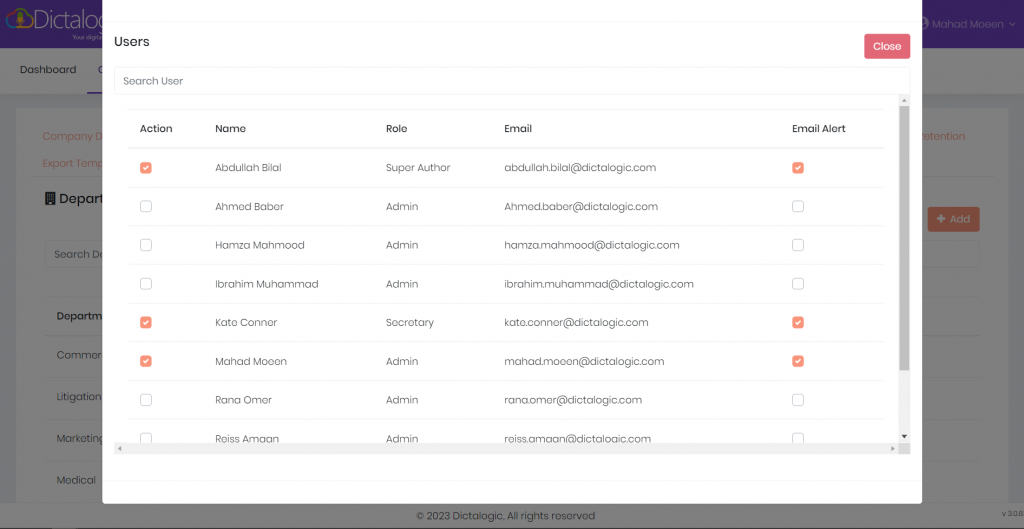
Rename the Department
- To rename a department, simply click on “Edit” as highlighted below.
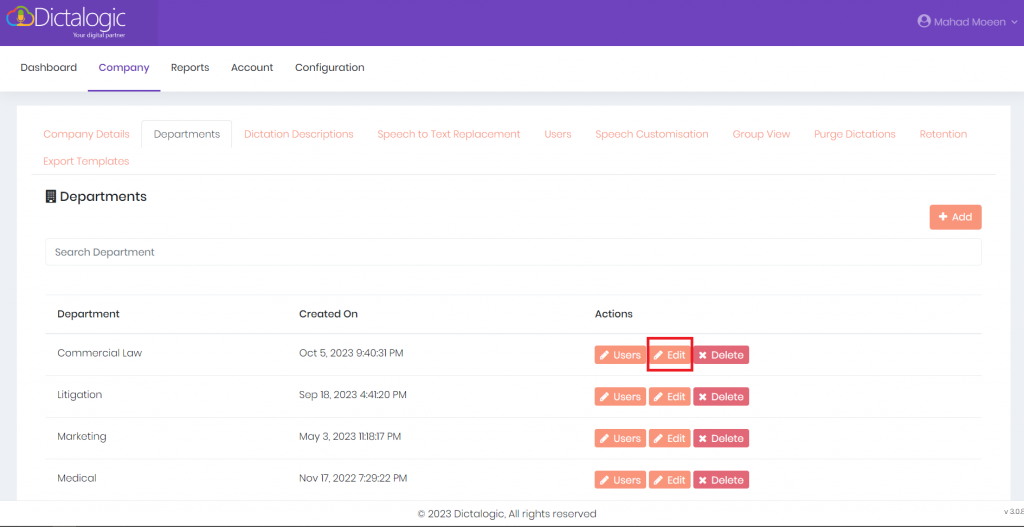
- Rename the department and press “Update“.
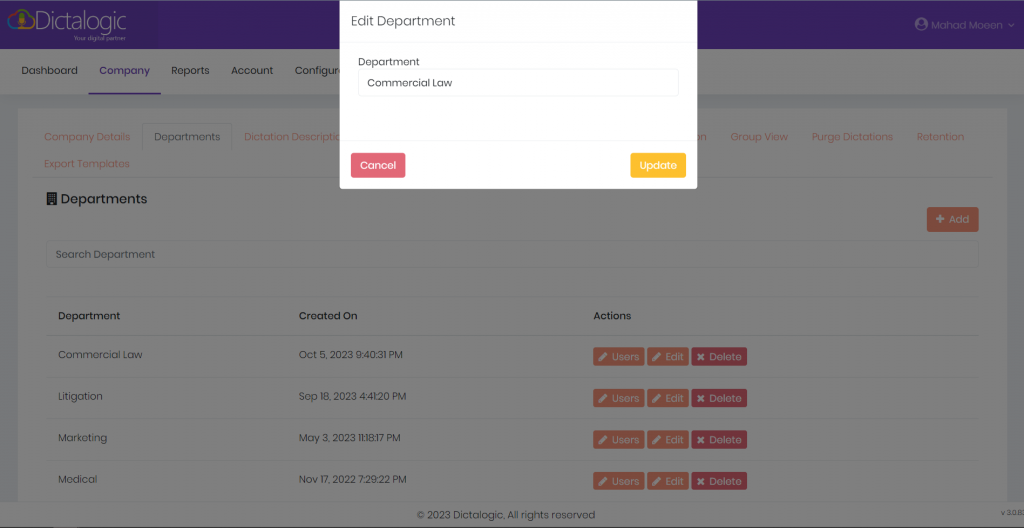
Delete the Department
- Simply select the “Delete” option to remove the department.