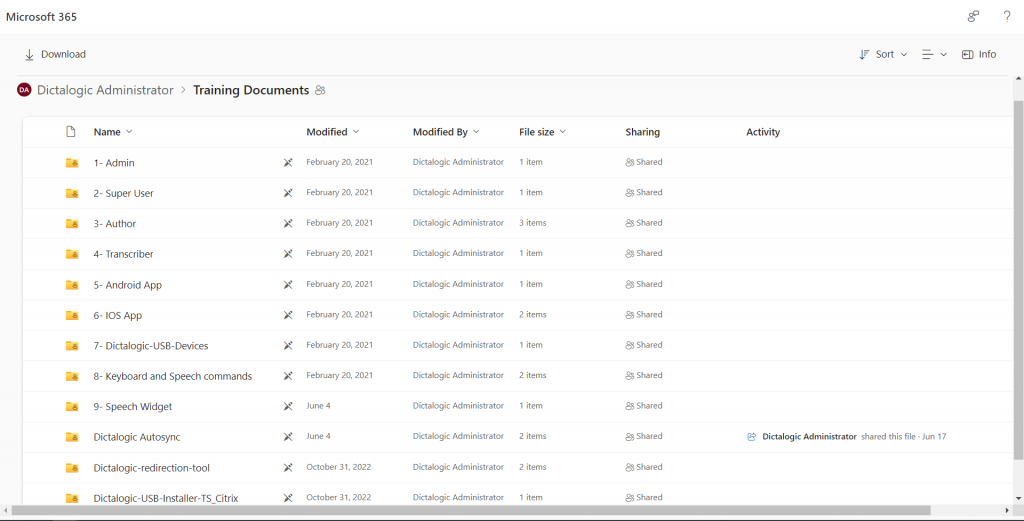How to access user guides?
Knowledge Base ID : KB00076
Overview
User guides are detailed guidelines that explain each role type separately and offer key information concerning the workflow of each role.
Applies to
Super Authors, Authors, Super Secretaries, Secretaries, Admins, Super User
What to do
- Click in the top right corner where it states the user’s name, for a drop-down to appear.
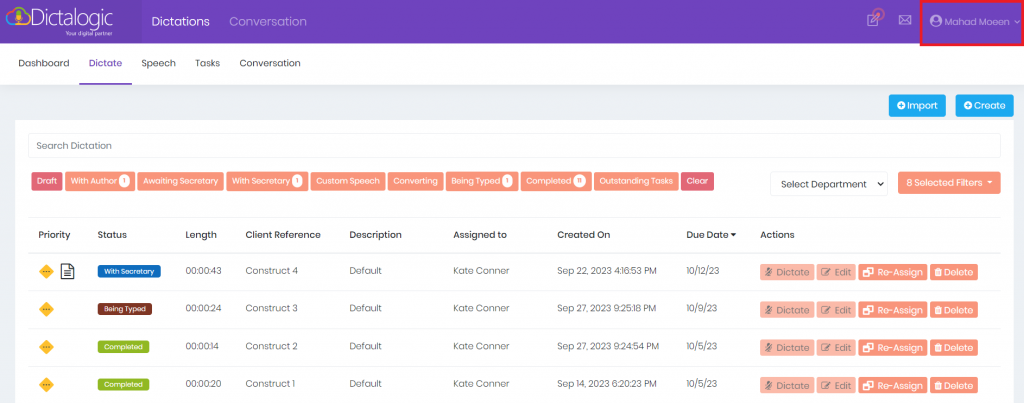
- From the dropdown click on the “Help” option.
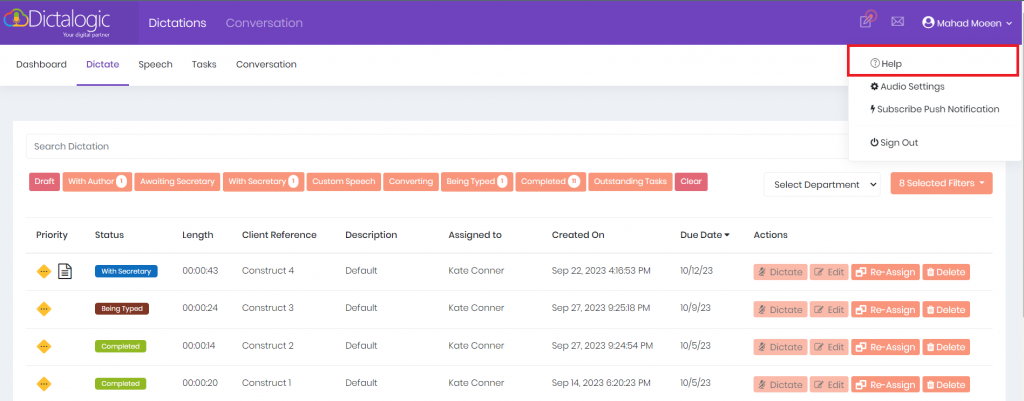
- You will be redirected to a new tab. Here you will find user guides about each role type.