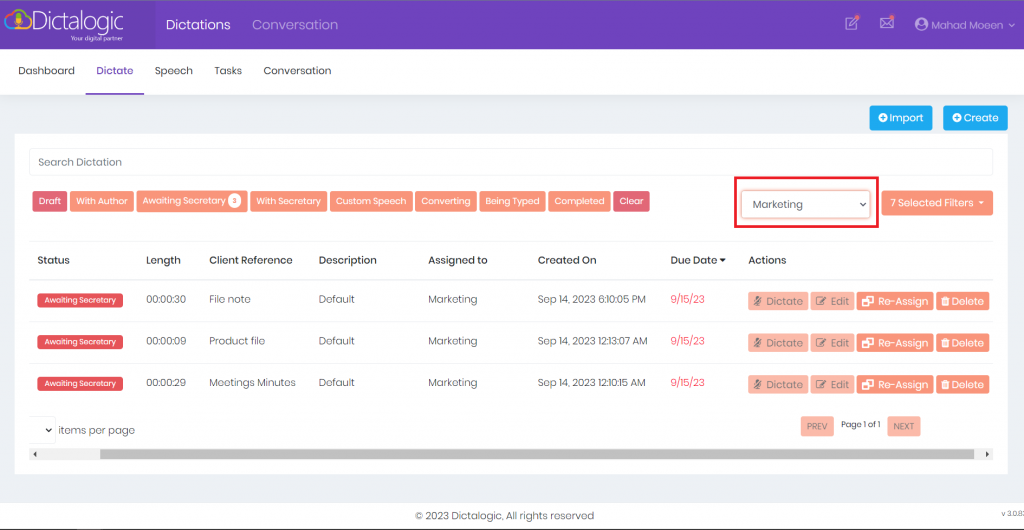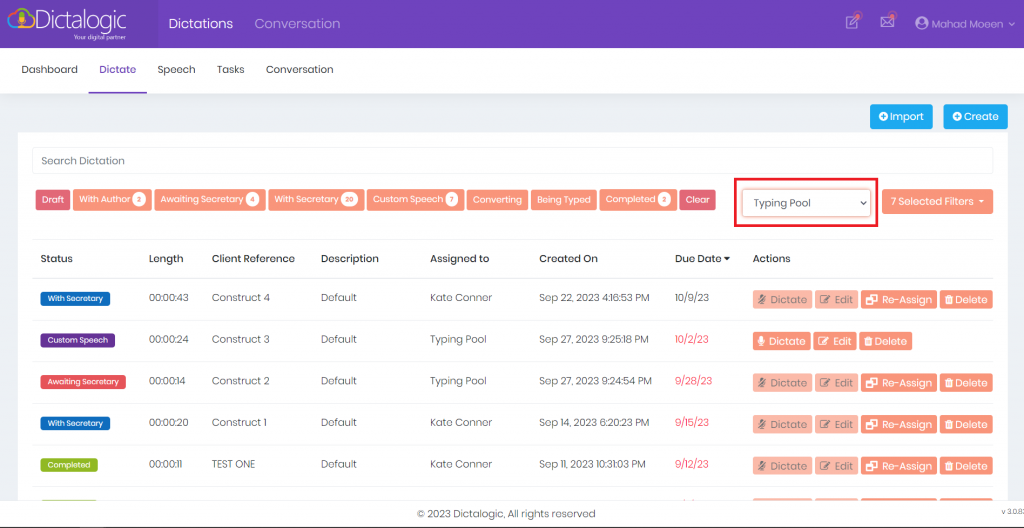How to filter departments? (module based)
Knowledge Base ID : KB00071
Overview
Authors can filter their dictation grid on the basis of which jobs have been assigned to which department.
This is module-based, which means that the admin must request for this feature to be enabled for the authors.
Applies to
Super Authors, Authors
What to do
- On the author’s dashboard, click on the “Select Department” dropdown.
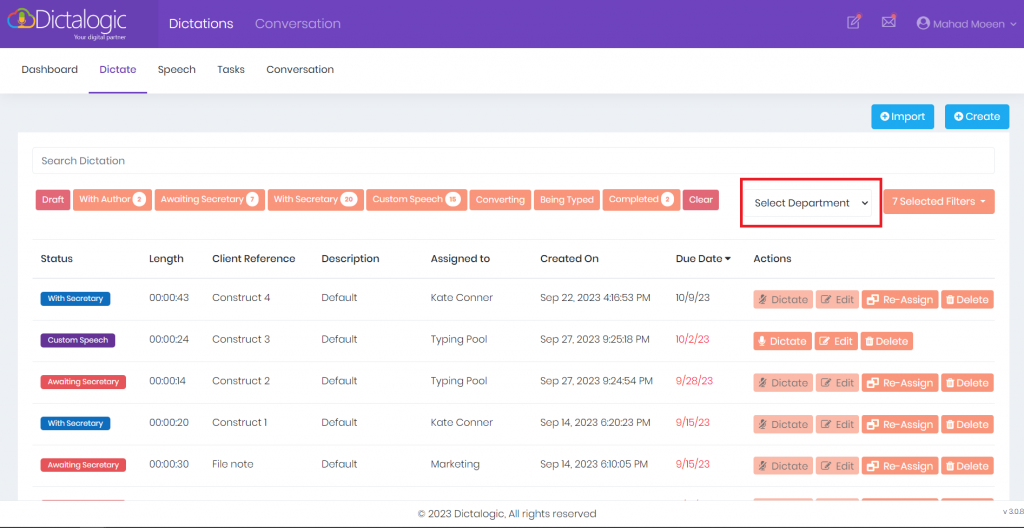
- From the list of departments, select the department you want to filter.
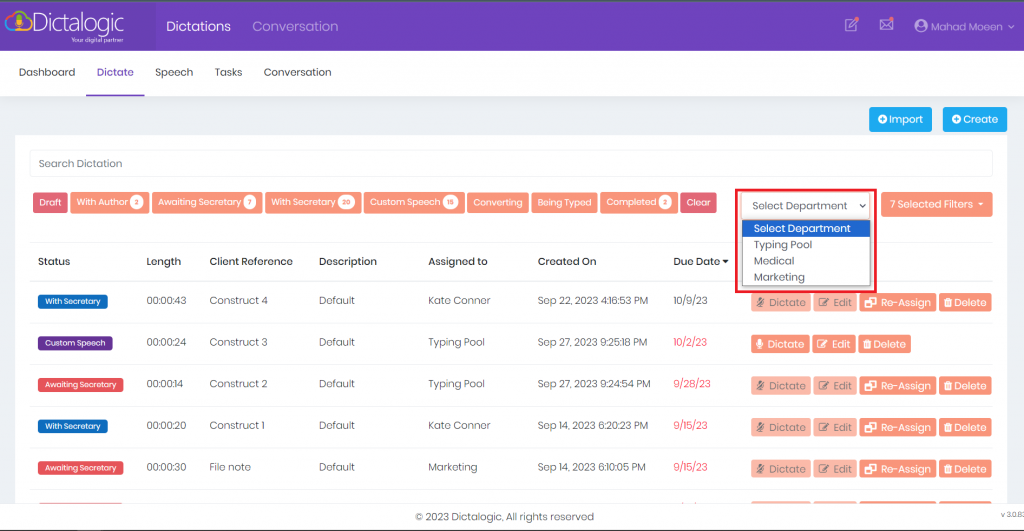
For example: If we filter for the “Marketing” department, we will get all the dictations part of the marketing department.