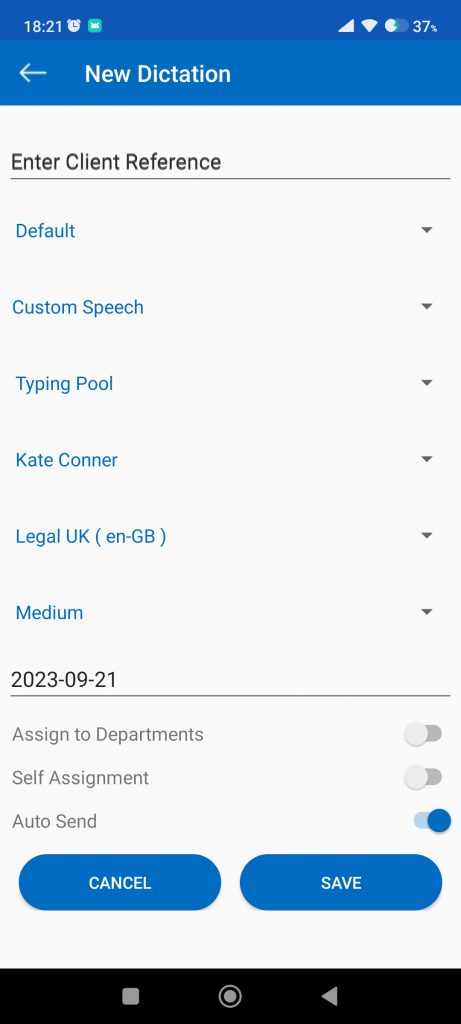How do I sync offline audio files from my android?
Knowledge Base ID : KB000058
Overview
Dictalogic Android app has an “Offline” section where the dictations are saved if there is no internet connection. It means that the user can sync the dictation once the internet is restored.
Applies to
Authors, super author, admin
What to do
1 – Let’s say you have just recorded a dictation while your internet is disconnected. Click on the save icon on the right side.
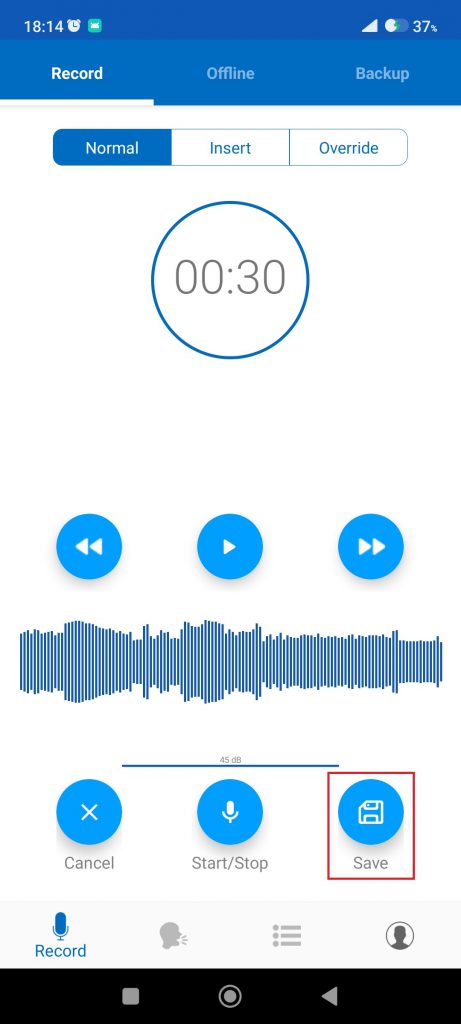
2 – The dictation will now start appearing in the offline section, which is shown at the top of the screen.

3 – Once the internet access is restored – long press the recording until you see “Options”. Select “Save as new recording”.
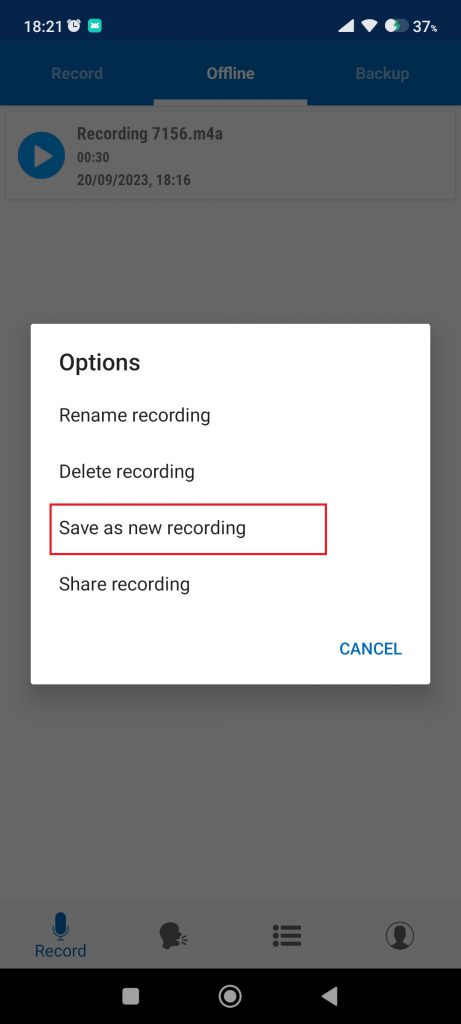
4 – After which you will see the New Dictation form. Fill out this form as per the requirement and press save to upload the dictation