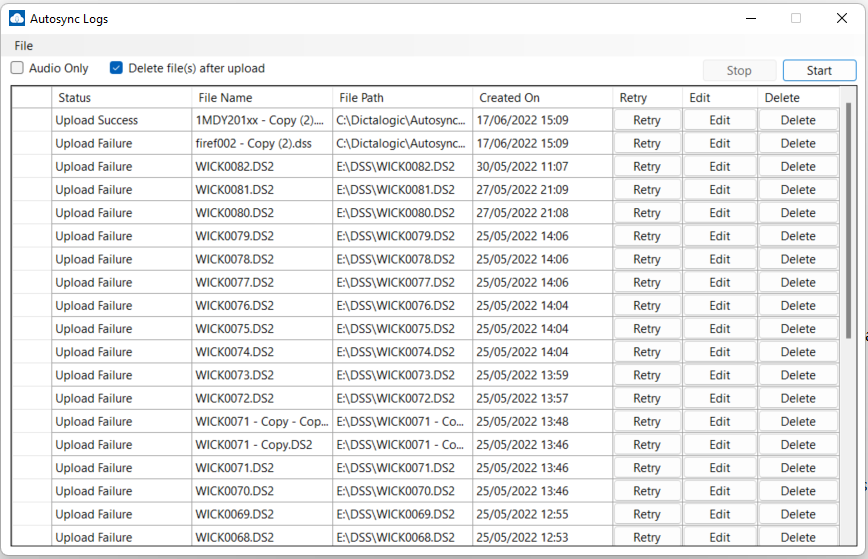How to configure Dictalogic AutoSync ?
Knowledge Base ID : Kb0000052
Overview
Dictalogic “Auto Sync” installer automatically send audio files syncronised from dictation device such as Phillips and Olympus and sends them to a default transcriber.
Applies to
Author, Super Author, Admin
What to do
- Install MSI.
- Login with “Authors” credentials.
Tip
Please select correct server when log in.
- Setup default “Audio files” paths for Olympus and Phillips where Audio files are created or Synced when the dictation device is docked.
- Start service.
- Audio files from the path will automatically imported and sent to their default transcribers.